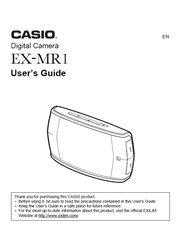With the lens positioned inside the camera’s mirror-finished front body, you can check your reflection while taking pictures. Use your digital camera like a hand mirror when taking selfies. Experience a totally new style for capturing selfie images.
Quick Start Basics
What you can do with your CASIO camera
Using the Mirror to Shoot a Self-portrait
First, charge the battery prior to use.
Configuring Basic Settings the First Time You Turn On the Camera
Preparing a Memory Card
Turning the Camera On and Off
Shooting a Snapshot
Viewing Snapshots
Deleting Snapshots and Movies
Snapshot Shooting Precautions
Snapshot Tutorial
Using the Control Panel
Shooting with Artistic Effects (ART SHOT)
Using BEST SHOT
Using LED Light (LED)
Using the Self-timer (Self-timer)
Shooting and Playing back Images without Disturbing Others (Silent)
Recording Beautiful Portraits (Make-up)
Shooting with Zoom
Recording Movie Images
To record a movie
Advanced Settings
Using On-screen Menus
REC Mode Settings (REC)
Image Quality Settings (Quality)
Viewing Snapshots and Movies
Viewing Snapshots
Viewing a Movie
Zooming an On-screen Snapshot
Displaying the Image Menu
Other Playback Functions (PLAY)
Using the PLAY Panel
Performing Playback without Disturbing Others (Silent)
Playing a Slideshow on the Camera (Slideshow)
Inserting a Built-in Subject into a Snapshot (Paste subject)
Blurring a Playback Image (Blur Effect)
Auto Image Orientation Detection and Rotation (Auto Rotate)
Rotating an Image (Rotation)
Selecting Images for Printing (DPOF Printing)
Protecting a File Against Deletion (Protect)
Resizing a Snapshot (Resize)
Cropping a Snapshot (Trimming)
Copying Files (Copy)
Selecting Display Information (Information)
Connecting the Camera with a Smartphone (Wireless LAN)
Establishing a Connection between a Smartphone and Your Camera
Resizing Snapshots before Sending Them to a Smartphone (Resize before send)
Printing
Printing Snapshots
Using DPOF to Specify Images to be Printed and the Number of Copies
Using the Camera with a Computer
Things you can do using a computer
Using the Camera with a Windows Computer
Using the Camera with a Macintosh
Files and Folders
Memory Card Data
Other Settings (Set Up)
Changing the Menu Screen Color (Menu Color)
Resizing Snapshots before Sending Them to a Smartphone (Resize before send)
Changing the Camera Password for Wireless LAN Connection (WLAN password)
Configuring Camera Sound Settings (Sounds)
Configuring a Startup Image (Startup)
Specifying the File Name Serial Number Generation Rule (File No.)
Configuring World Time Settings (World Time)
Time Stamping Snapshots (Timestamp)
Setting the Camera’s Clock (Adjust)
Specifying the Date Style (Date Style)
Specifying the Display Language (Language)
Configuring Sleep State Settings (Sleep)
Configuring Auto Power Settings (Auto Power Off)
Configuring [>] Setting (PLAY)
Formatting Built-in Memory or a Memory Card (Format)
Resetting the Camera to Factory Defaults (Reset)
Appendix
Safety Precautions
Precautions During Use
Power Supply
Using a Memory Card
Reset Initial Default Settings
When things don’t go right
Number of Snapshots/Movie Recording Time
Specifications