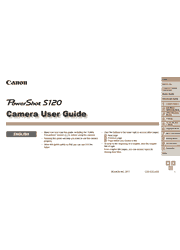The PowerShot S120 camera puts the world in your pocket with superb imaging, easy wireless sharing and touch-screen convenience. Newly expanded built-in Wi-Fi is a snap to set up; it lets you post to Facebook, Twitter, YouTube and Flickr, send to email, and share easily with your tablet, smartphone, networked PC and wireless PictBridge certified printer. Step up to a new level of image quality with a 12.1 Megapixel High-Sensitivity CMOS Sensor and DIGIC 6 Image Processor that together create the Canon HS SYSTEM, delivering rich natural color and beautiful clarity even in low light. Shoot with great definition at ISO speeds from 80 to 12800, and capture brilliantly realistic 1080p/60p Full HD video. The camera’s bright f/1.8 lens captures the subtle nuances of low light, and the 24mm Wide-Angle lens and 5x Optical Zoom offer a wealth of shooting versatility. Experience incredibly quick full resolution continuous shooting with High Speed AF that focuses nearly the moment the camera is pointed. Operation is highly intuitive with a clear 922,000-dot 3.0-inch touch panel LCD screen with convenient Touch Shutter feature. Intelligent IS prevents blur in any situation. New star shooting modes help you capture the nighttime sky like a pro, and Background Defocus mode creates the beautiful background blur of a classic portrait. HDR shooting is another pro-style technique made easy, with several creative finishing options.
Package Contents
Compatible Memory Cards
Preliminary Notes and Legal Information
Part Names and Conventions in This Guide
Table of Contents
Common Camera Operations
Safety Precautions
Basic Guide
Initial Preparations
Trying the Camera Out
Camera Basics
On/Off
Shutter Button
Shooting Modes
Shooting Display Options
Using the FUNC. Menu
Using Menus
On-Screen Keyboard
Indicator Display
Clock
Auto Mode / Hybrid Auto Mode
Shooting with Camera-Determined Settings
Common, Convenient Features
Using Face ID
Image Customization Features
Helpful Shooting Features
Customizing Camera Operation
Other Shooting Modes
Specific Scenes
Image Effects (Creative Filters)
Special Modes for Other Purposes
Shooting Various Movies
P Mode
Shooting in Program AE ([P] Mode)
Image Brightness (Exposure)
Color and Continuous Shooting
Shooting Range and Focusing
Flash
Shooting RAW Images
Other Settings
Tv, Av, M, and C Mode
Specific Shutter Speeds ([Tv] Mode)
Specific Aperture Values ([Av] Mode)
Specific Shutter Speeds and Aperture Values ([M] Mode)
Customization for Shooting Styles
Customizing the FUNC. Menu (FUNC. Menu Layout)
Playback Mode
Viewing
Browsing and Filtering Images
Editing Face ID Information
Image Viewing Options
Protecting Images
Erasing Images
Rotating Images
Tagging Images as Favorites
Convenient Control: Touch Actions
Editing Still Images
Editing Movies
Wi-Fi Functions
What You Can Do with Wi-Fi
Preparing to Share Images via Wi-Fi
Registering Web Services
Installing CameraWindow on a Smartphone
Preparing to Register a Computer
Accessing the Wi-Fi Menu
Connecting via an Access Point
Connecting without an Access Point
Connecting to Another Camera
Sending Images
Saving Images to a Computer
Sending Images Automatically (Image Sync)
Geotagging Images on the Camera
Editing or Erasing Wi-Fi Settings
Setting Menu
Adjusting Basic Camera Functions
Accessories
System Map
Optional Accessories
Using Optional Accessories
Using the Software
Printing Images
Appendix
Troubleshooting
On-Screen Messages
On-Screen Information
Functions and Menu Tables
Handling Precautions
Specifications
Index
Wi-Fi (Wireless LAN) Precautions.