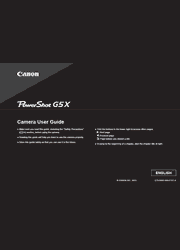The first PowerShot G-Series camera to incorporate a full-featured 2.36 million dot electronic viewfinder, the amazing PowerShot G5 X camera makes it simple to compose, set and capture high-quality stills and video without taking your eye away from the camera. For photography in the glare of bright sunlight, recording HD Video in an auditorium and other situations where the lighting is difficult or using the LCD monitor is inconvenient, the PowerShot G5 X’s electronic viewfinder helps enable unfettered operation. Full control is made simple with dedicated dials situated around the camera that let you easily customize and control the settings. What’s more, helpful features like a built-in accessory hot shoe and a multi-angle, capacitive touch screen monitor serve to create an experience as unique as the subject being recorded. With its phenomenal and large imaging sensor, its marvelous electronic viewfinder and comprehensive operation, the PowerShot G5 X can deliver performance that’s easy to see.
Initial Information
Package Contents
Compatible Memory Cards
Preliminary Notes and Legal Information
Conventions in This Guide
Part Names
Common Camera Operations
Safety Precautions
Basic Operations
Touch-Screen Operations
Initial Preparations
Trying the Camera Out
Camera Basics
On/Off
Shutter Button
Using the Viewfinder
Shooting Modes
Shooting Display Options
Using the Quick Set Menu
Using the Menu Screen
On-Screen Keyboard
Indicator Display
Clock
Auto Mode / Hybrid Auto Mode
Shooting with Camera-Determined Settings
Common, Convenient Features
Using Face ID
Image Customization Features
Helpful Shooting Features
Customizing Camera Operation
Other Shooting Modes
Applying Effects Automatically (Creative Shot)
Specific Scenes
Applying Special Effects
Special Modes for Other Purposes
Recording Various Movies
P Mode
Shooting in Program AE ([P] Mode)
Image Brightness (Exposure)
Image Colors
Shooting Range and Focusing
Flash
Other Settings
Tv, Av, M, and C Mode
Specific Shutter Speeds ([Tv] Mode)
Specific Aperture Values ([Av] Mode)
Specific Shutter Speeds and Aperture Values ([M] Mode)
Shooting Long Exposures (Bulb)
Adjusting the Flash Output
Recording Movies at Specific Shutter Speeds and Aperture Values
Customizing Controls and Display
Customizing the Quick Set Menu
Saving Shooting Settings
Playback Mode
Viewing
Browsing and Filtering Images
Editing Face ID Information
Image Viewing Options
Protecting Images
Erasing Images
Rotating Images
Tagging Images as Favorites
Convenient Control: Touch Actions
Editing Still Images
Editing Movies
Viewing Albums (Story Highlights)
Combining Short Clips
Wi-Fi Functions
Available Wi-Fi Features
Sending Images to a Smartphone
Saving Images to a Computer
Sending Images to a Registered Web Service
Printing Images Wirelessly from a Connected Printer
Sending Images to Another Camera
Image Sending Options
Sending Images Automatically (Image Sync)
Using a Smartphone to View Camera Images and Control the Camera
Editing or Erasing Wi-Fi Settings
Setting Menu
Adjusting Basic Camera Functions
Accessories
System Map
Optional Accessories
Using Optional Accessories
Inserting and Charging the Battery Pack
Using the Software
Printing Images
Appendix
Troubleshooting
On-Screen Messages
On-Screen Information
Functions and Menu Tables
Handling Precautions
Specifications
Index
Wi-Fi (Wireless LAN) Precautions