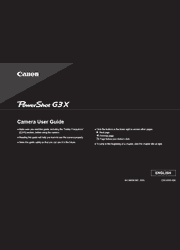The PowerShot G3 X camera can be ideal for capturing and sharing all your adventures, indoors and out. With a compact, rugged design that is easy to carry, this premium camera gives you inspirational image quality through its 1.0-inch, 20.2 Megapixel High-Sensitivity CMOS sensor, plus the power to zoom to an incredible 25x. You will be able to capture what you see wherever life takes you: broad, majestic landscapes, virtually blur-free low-light images, and beautifully detailed wildlife. You can also capture action as it happens in beautiful 1080p Full HD video, and share your images/videos with easy Wi-Fi connectivity, which now includes built-in NFC for touch communication with a compatible Android device. Whether you are traveling around the world or enjoying your favorite outdoor activities close to home, you will want to pack the PowerShot G3 X camera.
Initial Information
Package Contents
Compatible Memory Cards
Preliminary Notes and Legal Information
Conventions in This Guide
Part Names
Common Camera Operations
Safety Precautions
Camera Basics
On/Off
Shutter Button
Shooting Modes
Adjusting the Screen Angle and Orientation
Shooting Display Options
Using the Quick Set Menu
Using the Menu Screen
On-Screen Keyboard
Indicator Display
Clock
Auto Mode / Hybrid Auto Mode
Shooting with Camera-Determined Settings
Common, Convenient Features
Using Face ID
Image Customization Features
Helpful Shooting Features
Customizing Camera Operation
Other Shooting Modes
Enjoying a Variety of Images from Each Shot (Creative Shot)
Moving Subjects (Sports)
Specific Scenes
Image Effects (Creative Filters)
Special Modes for Other Purposes
Recording Various Movies
P Mode
Shooting in Program AE ([P] Mode)
Image Brightness (Exposure)
Image Colors
Shooting Range and Focusing
Flash
Other Settings
Tv, Av, M, C1, and C2 Mode
Specific Shutter Speeds ([Tv] Mode)
Specific Aperture Values ([Av] Mode)
Specific Shutter Speeds and Aperture Values ([M] Mode)
Shooting Long Exposures (Bulb)
Adjusting the Flash Output
Recording Movies at Specific Shutter Speeds and Aperture Values
Customizing Controls and Display
Saving Shooting Settings
Playback Mode
Viewing
Browsing and Filtering Images
Editing Face ID Information
Image Viewing Options
Protecting Images
Erasing Images
Rotating Images
Tagging Images as Favorites
Convenient Control: Assigned Buttons
Convenient Control: Touch Actions
Editing Still Images
Editing Movies
Viewing Albums (Story Highlights)
Wi-Fi Functions
Available Wi-Fi Features
Sending Images to a Smartphone
Saving Images to a Computer
Sending Images to a Registered Web Service
Printing Images Wirelessly from a Connected Printer
Sending Images to Another Camera
Image Sending Options
Sending Images Automatically (Image Sync)
Using a Smartphone to View Camera Images and Control the Camera
Editing or Erasing Wi-Fi Settings
Setting Menu
Adjusting Basic Camera Functions
Accessories
System Map
Optional Accessories
Using Optional Accessories
Using the Software
Printing Images
Appendix
Troubleshooting
On-Screen Messages
On-Screen Information
Functions and Menu Tables
Handling Precautions
Specifications