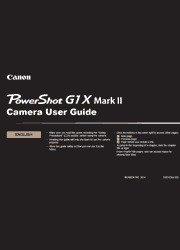The all-new PowerShot flagship, the PowerShot G1 X Mark II raises performance and quality to new heights in a compact, brilliant design. Featuring a huge, 1.5-inch 12.8 Megapixel High-Sensitivity CMOS sensor, a powerful DIGIC 6 Image Processor and an all-new 5x wide-angle optical zoom lens with Optical Image Stabilizer and a circular, 9-blade aperture for stunning blurred backgrounds, the PowerShot G1 X Mark II delivers the outstanding image quality you would expect with a digital SLR camera but in a portable, Wi-Fi and NFC enabled package. It can capture 14-bit RAW plus JPEG images, features a staggering 31 focus points for speedy and accurate AF, a capacitive 3.0-inch tilt-type touch panel LCD and has newly developed Dual Control Rings on the lens barrel for fast control of exposure and focus. An optional high-resolution electronic viewfinder adds to the camera’s professional feel and functionality. Whether being used as a companion to an EOS digital SLR or as a standalone camera, the PowerShot G1 X Mark II has the power to handle most any photographic situation it encounters.
Basic Guide
Initial Preparations
Trying the Camera Out
Camera Basics
On/Off
Shutter Button
Shooting Modes
Adjusting the Screen Angle
and Orientation
Shooting Display Options
Using the FUNC. Menu
Using Menus
On-Screen Keyboard
Indicator Display
Clock
Auto Mode / Hybrid Auto Mode
Shooting with Camera-Determined Settings
Common, Convenient Features
Using Face ID
Image Customization Features
Helpful Shooting Features
Customizing Camera Operation
Other Shooting Modes
Enjoying a Variety of Images from Each Shot (Creative Shot)
Specific Scenes
Image Effects (Creative Filters)
Special Modes for Other Purposes
Shooting Various Movies
P Mode
Shooting in Program AE ([P] Mode)
Image Brightness (Exposure)
Image Colors
Shooting Range and Focusing
Flash
Shooting RAW Images
Other Settings
Tv, Av, M, C1, and C2 Mode
Specific Shutter Speeds ([Tv] Mode)
Specific Aperture Values ([Av] Mode)
Specific Shutter Speeds and Aperture Values ([M] Mode)
Customization for Shooting Styles
Customizing the FUNC. Menu (FUNC. Menu Layout)
Playback Mode
Viewing
Browsing and Filtering Images
Editing Face ID Information
Image Viewing Options
Protecting Images
Erasing Images
Rotating Images
Tagging Images as Favorites
Convenient Control Using the Button
Convenient Control: Touch Actions
Editing Still Images
Editing Movies
Wi-Fi Functions
What You Can Do with Wi-Fi
Registering Web Services
Installing CameraWindow on a Smartphone
Preparing to Register a Computer
Accessing the Wi-Fi Menu
Connecting via an Access Point
Connecting without an Access Point
Connecting to Another Camera
Sending Images
Saving Images to a Computer
Using the <> Button
Sending Images Automatically (Image Sync)
Geotagging Images on the Camera
Shooting Remotely
Editing or Erasing Wi-Fi Settings
Setting Menu
Adjusting Basic Camera Functions
Accessories
System Map
Optional Accessories
Using Optional Accessories
Using the Software
Printing Images
Appendix
Troubleshooting
On-Screen Messages
On-Screen Information
Functions and Menu Tables
Handling Precautions
Specifications
Index
Wi-Fi (Wireless LAN) Precautions