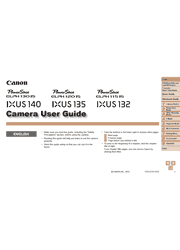This is an ELPH you’ll want in your pocket every day: easy to use and sleekly stylish, the PowerShot ELPH 115 IS is equipped to turn any moment into a high-quality image. The bright, powerful 8x Optical Zoom with 28mm Wide-Angle lens takes you up close for detail and out wide for group shots, while the 16.0 Megapixel sensor and DIGIC 4 Image Processor deliver sharp resolution and beautifully accurate color. And now you’ll shoot longer thanks to the new ECO Mode, which reduces power consumption. Smart AUTO makes high quality easy in any situation by choosing optimal camera settings perfect for 32 recognized scenes. Your memories live on in sharp, true-to-life 720p HD video, and recording starts with a simple push of a button. Intelligent IS eliminates blur by automatically choosing image stabilization that’s right for the shooting situation.
1. Camera Basics
On/Off
Shutter Button
Shooting Display Options
FUNC. Menu
MENU Menu
Indicator Display
Clock
2. Smart Auto Mode
Shooting (Smart Auto)
Common, Convenient Features
Image Customization Features
Helpful Shooting Features
Customizing Camera Operation
3. Other Shooting Modes
Specific Scenes
Applying Special Effects
Special Modes for Other Purposes
4. P Mode
Shooting in Program AE ([P] Mode)
Image Brightness (Exposure Compensation)
Color and Continuous Shooting
Shooting Range and Focusing
Flash
Other Settings
5. Playback Mode
Viewing
Browsing and Filtering Images
Image Viewing Options
Protecting Images
Erasing Images
Rotating Images
Image Categories
Editing Still Images
Editing Movies
6. Wi-Fi Functions
What You Can Do With Wi-Fi
Using Wi-Fi to Send Images From the Camera
Wi-Fi (Wireless LAN) Precautions
Security Precautions
Glossary
Registering a Camera Nickname (First time only)
Connecting to Web Services
Connecting to a Smartphone
Connecting to Another Camera
Connecting to a Computer
Connecting to a Printer
Sending Images
Sending Images to a Computer via CANON iMAGE
GATEWAY
Geotagging Images on the Camera
Editing or Erasing Wi-Fi Settings
7. Setting Menu
Adjusting Basic Camera Functions
8. Accessories
Optional Accessories
Using Optional Accessories
Printing Images
9. Appendix
Troubleshooting
On-Screen Messages
On-Screen Information
Functions and Menu Tables
Handling Precautions
Specifications
Index