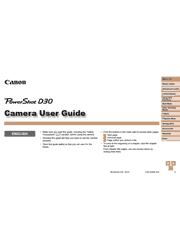Need a camera that can keep up with your adventurous lifestyle? The tough and sporty PowerShot D30 is the ideal choice for intrepid types who often find themselves outdoors, underwater or in extreme situations. The PowerShot D30 dives to a full 82 feet for excellent scuba and snorkeling flexibility. Bikers, hikers, skiers and climbers can also confidently pack the PowerShot D30 to document the day’s action: the camera is shockproof to 6.5 feet, and temperature resistant all the way from 14° to 104°F. The camera’s built-in GPS tracker records the location and time of all the images and videos you capture, and the new Sunlight LCD mode makes it easy to see the monitor even on bright, sunny days. Whether you’re underwater or on dry land, images are beautifully clear, steady and loaded with detail and natural color thanks to the Canon HS SYSTEM and Intelligent IS. When you’re too busy to choose camera settings, Smart AUTO does it for you by automatically recognizing 32 predefined shooting situations, capturing the best quality with every shot.
Camera Basics
On/Off
Shutter Button
Shooting Display Options
Using the FUNC. Menu
Using Menus
Indicator Display
Clock
Using GPS Functions
Using GPS Functions
Auto Mode
Shooting with Camera-Determined Settings
Common, Convenient Features
Image Customization Features
Helpful Shooting Features
Customizing Camera Operation
Other Shooting Modes
Specific Scenes
Applying Special Effects
Special Modes for Other Purposes
Shooting Various Movies
P Mode
Shooting in Program AE ([P] Mode)
Image Brightness (Exposure)
Color and Continuous Shooting
Flash
Playback Mode
Viewing
Browsing and Filtering Images
Image Viewing Options
Protecting Images
Erasing Images
Rotating Images
Image Categories
Editing Still Images
Editing Movies
Setting Menu
Adjusting Basic Camera Functions
Accessories
System Map
Optional Accessories
Using Optional Accessories
Using the Software
Printing Images
Using an Eye-Fi Card
Appendix
Troubleshooting
On-Screen Messages
On-Screen Information
Functions and Menu Tables
Handling Precautions
Specifications
Index