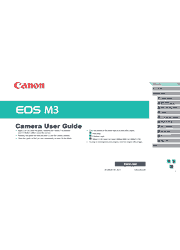Designed to inspire, the EOS M3 digital camera brings true EOS performance and image quality to a compact, stylish and elegant package. A pleasure to operate, with the sophistication to create stunning still and moving images, the EOS M3 is an ideal EOS for many applications, such as portraiture, landscape, travel and everything in between. With its large 24.2 Megapixel APS-C sized CMOS sensor and DIGIC 6 Image Processor, the EOS M3 captures high-resolution images and Full HD movies suitable for most any application. Its lightweight, mirrorless body and interchangeable lenses add a whole new level of portability to the EOS system without compromising performance. In addition to a number of dedicated EF-M Lenses, the EOS M3 is compatible with a range of EF and EF-S Lenses and Speedlites, has an optional shoe-mounted electronic viewfinder, wireless capabilities, plus numerous features designed for fun and fast image capture. The EOS M3 defies the assumption that compact means compromise, with performance and features photographers and moviemakers can rely on to help bring their creative ideas to life.
Before Use
Package Contents
Compatible Memory Cards
Preliminary Notes and Legal Information
Part Names
Conventions Used in this Guide
Common Camera Operations
Safety Precautions
Basic Guide
Basic Operations
Initial Preparations
Trying the Camera Out
Advanced Guide
1. Camera Basics
On/Off
Shutter Button
Shooting Modes
Adjusting the Angle of the LCD Monitor
Shooting Display Options
Using the Quick Setting Menu
Using the Menu Screen
On-Screen Keyboard
Indicator Display
2. Auto Mode / Hybrid Auto Mode
Shooting with Camera-Determined Settings
Common, Convenient Features
Image Customization Features
Using the Dual Axis Electronic Level
Customizing Camera Operation
3. Other Shooting Modes
Shooting with Your Favorite Settings (Creative Assist)
Specific Scenes
Image Effects (Creative Filters)
Shooting Movies in Movie Mode
4. Mode
Shooting in Program AE ([P] Mode)
Adjusting Shooting Functions from a Single Screen
Image Brightness (Exposure)
Image Colors
Shooting Range and Focusing
Flash
Other Settings
5. Tv, Av, M, and C Mode
Specific Shutter Speeds ([Tv] Mode)
Specific Aperture Values ([Av] Mode)
Specific Shutter Speeds and Aperture Values ([M] Mode)
Long (Bulb) Exposures
Adjusting the Flash Output
Specific Shutter Speeds and Aperture Values
Customizing Controls and Display
6. Playback Mode
Viewing
Browsing and Filtering Images
Image Viewing Options
Protecting Images
Erasing Images
Rotating Images
Applying Ratings
Editing Still Images
Editing Movies
7. Wi-Fi Functions
Available Wi-Fi Features
Importing Images into a Smartphone
Sending Images to a Registered Web Service
Viewing Images Using a Media Player
Printing Images Wirelessly from a Connected Printer
Sending Images to Another Camera
Image Sending Options
Sending Images Automatically (Image Sync)
Shooting Remotely
Editing or Erasing Wi-Fi Settings
8. Setting Menu
Adjusting Basic Camera Functions
9. Accessories
System Map
Optional Accessories
Using Optional Accessories
Using the Software
Printing Images
10. Appendix
Troubleshooting
On-screen Messages
On-screen Information
Functions and Menu Tables
Handling Precautions
Specifications
Index
Wi-Fi (Wireless LAN) Precautions