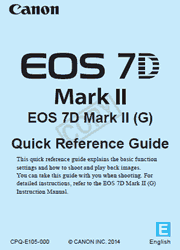This quick reference guide explains the basic function settings and how to shoot and play back images. You can take this guide with you when shooting.
Quick Start Guide
1. Insert the battery.
2. Insert the card.
The camera-front side slot is for a CF card, and the camera-back side slot is for an SD card.
3. Attach the lens.
Align the lens’s white or red mount index with the camera’s mount index of the same color.
4. Set the lens’s focus mode switch to <AF>.
5. Set the power switch to <ON>.
6. While holding down the center of the Mode Dial, set it to <A+> (Scene Intelligent Auto).
7. Focus on the subject.
Aim the viewfinder center over the subject and press the shutter button halfway to autofocus.
8. Take the picture.
Press the shutter button completely to take the picture.
9. Review the picture.
The image just captured will be displayed for 2 sec. on the LCD monitor.