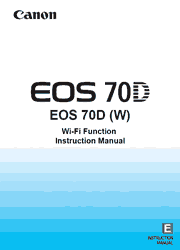This camera’s wireless LAN functions let you perform a range of tasks wirelessly, from sending images to Web services and other cameras to controlling the camera remotely, simply by connecting to a Wi-Fi network or other device supporting this camera’s wireless LAN functions.
Introduction
What You Can Do Using the Wireless LAN Functions
Wi-Fi Function Flowchart
Conventions Used in This Manual
Chapters
Contents
Basic Settings for Wireless LAN Functions
Registering a Nickname
Basic Operation and Settings
Transferring Images Between Cameras
Selecting the Connection Destination
Sending Images
Reconnecting
Registering Multiple Connection Settings
Changing Setting Names
Connecting to a Smartphone – 1
Preparation
Using Camera Access Point Mode to Establish a Connection
Operating the Camera Using a Smartphone
Reconnecting
Specifying Viewable Images
Registering Multiple Connection Settings
Printing Images Using a Wi-Fi Printer – 1
Using Camera Access Point Mode to Establish a Connection
Printing
Reconnecting
Registering Multiple Connection Settings
Using a Wi-Fi Wireless LAN Access Point
Checking the Type of Access Point
Easy Connection via WPS (PBC Mode)
Easy Connection via WPS (PIN Mode)
Manual Connection by Searching Networks
Connecting to a Smartphone – 2
Using Infrastructure Mode to Establish a Connection
Operating the Camera Using a Smartphone
Reconnecting
Specifying Viewable Images
Registering Multiple Connection Settings
Printing Images Using a Wi-Fi Printer – 2
Using Infrastructure Mode to Establish a Connection
Printing
Reconnecting
Registering Multiple Connection Settings
Remote Operation Using EOS Utility
Configuring EOS Utility Communication Settings
Using EOS Utility
Reconnecting
Registering Multiple Connection Settings
Sending Images to a Web Service
Preparation
Checking the Type of Access Point
Easy Connection via WPS (PBC Mode)
Easy Connection via WPS (PIN Mode)
Manual Connection by Searching Networks
Sending Images to a Web Service
Reconnecting
Registering Multiple Connection Settings
Viewing Images Using a Media Player
Configuring Media Player Communication Settings
Displaying Images on a TV set
Reconnecting
Registering Multiple Connection Settings
Using Quick Control to Connect to a Wireless LAN
Connecting from Quick Control
Connecting from a Playback Screen
Managing Settings
Checking or Changing Settings
Clearing Wireless LAN Settings
Troubleshooting Guide
Responding to Error Messages
Troubleshooting Guide
Wireless LAN Notes
Checking Network Settings