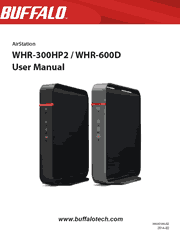Buffalo’s AirStation HighPower N300 Wireless Router is a fast wireless solution, ideal for creating a high speed wireless home network. With wireless speeds up to 300 Mbps and HighPower Technology, the AirStation HighPower N300 Wireless Router is perfect for surfing the web, emailing, connecting to social media and more.
Chapter 1 – Product Overview
Package Contents
Diagrams and Layout – Front Panel, Back Panel, Bottom
Chapter 2 – Installation
Initial Setup
Chapter 3 – Configuration
Accessing Settings
Setup
WAN / LAN – Internet, PPPoE, DDNS, PPTP Server, LAN, DHCP, NAT, Routing
Wireless – WPS, AOSS, Basic, Advanced, WMM, MAC Filter, WDS, Multicast Control
Firewall – Firewall, IP Filter, VPN Passthrough
Games / Apps – Port Forwarding, DMZ, UPnP, QoS
Admin – Name, Password, Time and Date, NTP, eco Mode, Access, Syslog Settings, Save/Restore, Initialize/Restart, Update
Diagnostic – System Info, Logs, Packet Info, Client Monitor, Ping
Chapter 4 – Connect to a Wireless Network
Automatic Secure Setup (AOSS / WPS) – WIndows 8.1, Windows 8, Windows 7, or Windows Vista (Client Manager V), Windows XP (Client Manager 3), Mac OS (AOSS Assistant), Other Devices (eg Game Console)
Manual Setup – Windows 81/Windows 8 (WLAN AutoConfig), Windows 7 (WLAN AutoConfig), Windows Vista (WLAN AutoConfig), Windows XP (Wireless Zero Configuration), Mac OS (Wi-Fi)
Chapter 5 – Troubleshooting
Cannot Connect to the Internet Over a Wired Connection
Cannot Access Settings
Cannot Connect to the Network Wirelessly
Forgot AirStation’s SSID, Encryption Key, or Password
How to Configure TCP/IP – Windows 8.1/Windows 8, Windows 7, Windows Vista, Windows XP, Mac OS
Other Tips
Chapter 6 – Default Configuration Settings
WHR-300HP2
WHR-600D
Appendix A – Supplemental Information
Technical Specifications – WHR-300HP2, WHR-600D
Environmental Information
GPL Information