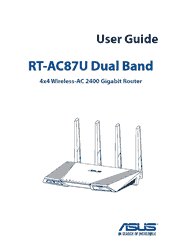Enter a new era of wireless performance with faster-than-incredible speeds, the widest-ever coverage and more control and security than you ever thought possible. RT-AC87U delivers the world’s fastest speeds of up to 1734 Mbps at 5 GHz – even faster than tri-band 3×3 routers – plus class-leading concurrent 600 Mbps speeds at 2.4 GHz for an amazing total bandwidth of 2334 Mbps! This means RT-AC87U gives you lag-free online gaming, silky-smooth 4K/UHD video streaming, and effortlessly copes with even the most bandwidth-demanding tasks.
Chapter 1 Getting to know your wireless router
1.1 Welcome!
1.2 Package contents
1.3 Your wireless router
1.4 Positioning your router
1.5 Setup Requirements
1.6 Router Setup
Chapter 2 Getting started
2.1 Logging into the Web GUI
2.2 Quick Internet Setup (QIS) with Auto-detection
2.3 Connecting to your wireless network
Chapter 3 Configuring the General settings
3.1 Using the Network Map
3.2 Creating a Guest Network
3.3 Using the Traffic Manager
3.4 Setting up Parental Control
3.5 Using the USB Application
3.6 Using AiCloud
Chapter 4 Configuring the Advanced Settings
4.1 Wireless
4.2 LAN
4.3 WAN
4.4 IPv6
4.5 VPN Server
4.6 Firewall
4.7 Administration
4.8 System Log
Chapter 5 Utilities
5.1 Device Discovery
5.2 Firmware Restoration
5.3 Setting up your printer server
5.4 Download Master
Chapter 6 Troubleshooting
6.1 Basic Troubleshooting
6.2 Frequently Asked Questions (FAQs)
Appendices
Notices
ASUS Contact information
Networks Global Hotline Information