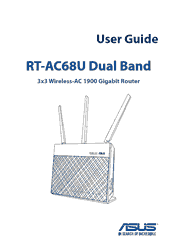The ASUS RT-AC68U is the world’s fastest Wi-Fi router, with combined dual-band data rates of up to 1900 Mbps. 1300 Mbps 802.11ac at 5 GHz gives Gigabit wireless data rates, while Broadcom TurboQAM technology super-charges 2.4 GHz 802.11n performance from 450 Mbps to 600 Mbps with compatible devices.
Powered by a dual-core processor, the RT-AC68U eliminates the performance drops that plague other routers with busy networks. So even on the busiest home networks, HD video streaming is always smooth, the latency low for online gaming and VoIP calls, and file downloads are never interrupted.
1. Getting to know your wireless router
1.1 Welcome!
1.2 Package contents
1.3 Your wireless router
1.4 Positioning your router
1.5 Setup Requirements
1.6 Router Setup
2. Getting started
2.1 Logging into the Web GUI
2.2 Quick Internet Setup (QIS) with Auto-detection
2.3 Connecting to your wireless network
3. Configuring the General settings
3.1 Using the Network Map
3.2 Creating a Guest Network
3.3 Using the Traffic Manager
3.4 Setting up Parental Control
3.5 Using the USB Application
3.6 Using AiCloud
4. Configuring the Advanced Settings
4.1 Wireless
4.2 LAN
4.3 WAN
4.4 IPv6
4.5 VPN Server
4.6 Firewall
4.7 Administration
4.8 System Log
5. Utilities
5.1 Device Discovery
5.2 Firmware Restoration
5.3 Setting up your printer server
5.4 Download Master
6. Troubleshooting
6.1 Basic Troubleshooting
6.2 Frequently Asked Questions (FAQs)
Appendices
Notices
ASUS Contact information
Networks Global Hotline Information