Updating BIOS for MSI Motherboard of AMD Series
User Drivers » BIOS » MSI
Updating System BIOS version in Windows mode for AMD Series
- Download the update package from MSI official web site.
- Extract the file to USB pen drive.
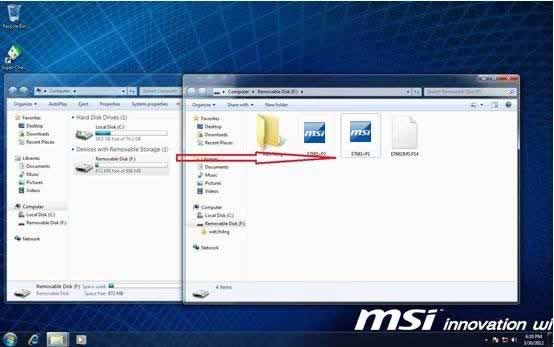
- Execute the update package.
- Close all other application first before clicking the I Agree and then press "OK".
Note: System will auto restart after BIOS update process.
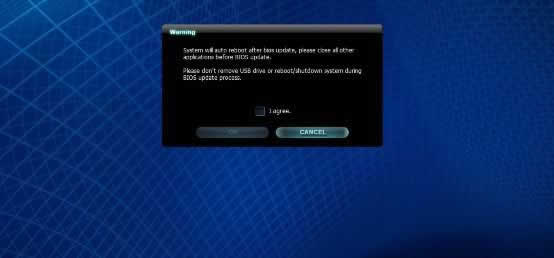
- Press "OK" to flash system BIOS.
Note: Please do not remove USB pen drive during bios update process!!
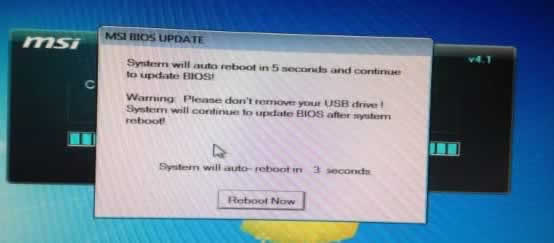
Note: System will reboot to continue bios update. - System will continue to update your bios.
Note: Please don't remove USB Pen Drive during BIOS update process.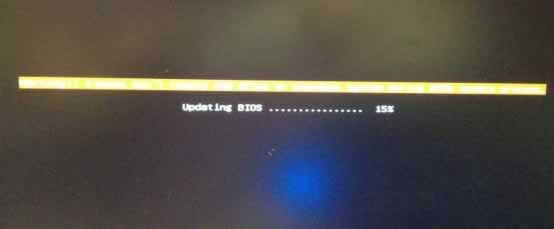
- After bios have been updated successfully, "BIOS Updated Successfully" message will be shown and the system will auto restart in 5 seconds.
- Check BIOS version in system information to verify if the new bios have been updated successfully.

Updating System BIOS version in DOS mode for AMD Series
- Download the update package from MSI official web site.
- Extract the file into a USB pen drive.
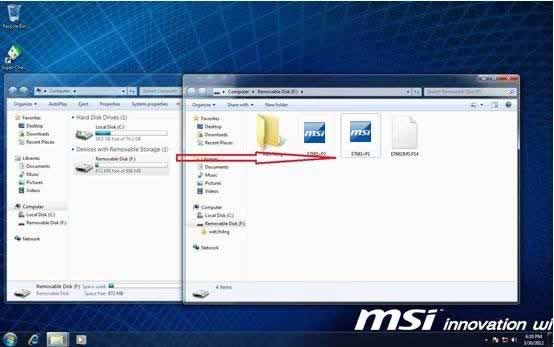
- Boot system to DOS mode and type the update package name.
- Press "Y" to continue updating the BIOS or Press "N" to cancel.
- System will start updating BIOS after pressing "Y" and will auto reboot to continue flashing MB bios
Note: Please don't remove USB Pen Drive during BIOS update process.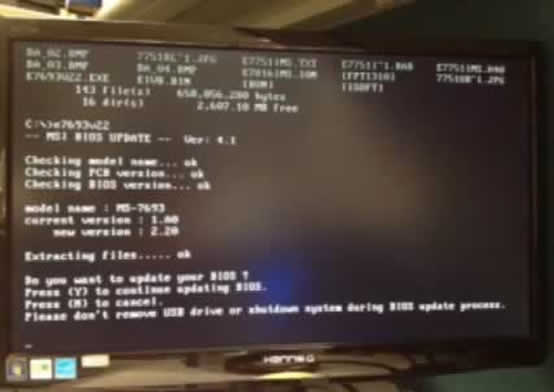
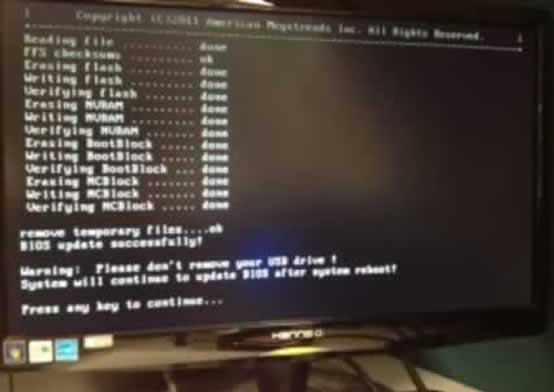
- System will start updating BIOS.
Note: Please don't remove USB Pen Drive during BIOS update process.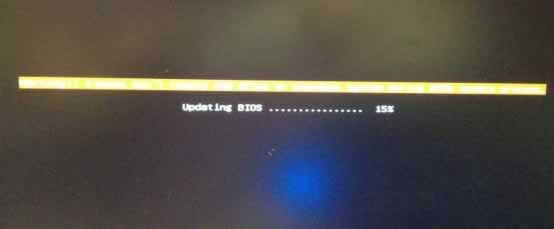
- After bios have been updated successfully, "BIOS Updated Successfully" message will be shown and the system will auto restart in 5 seconds.
- Check BIOS version in system information to verify if the BIOS have been updated successfully.
